
Pharmacokinetic Software for Research and Education

 |
Pharmacokinetic Software for Research and Education A collection of free Excel-based pharmacokinetics and ADME metabolism software tools. |
|
Free Excel Tools for PK & ADME Research and Education
PK Tutor
|
||||||||||||||||||||||||||||||||||||||||||||||||||
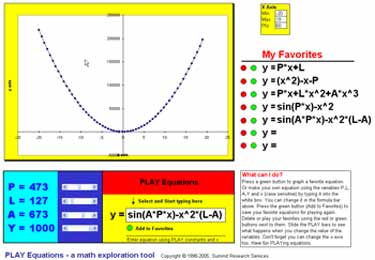 Click image to enlarge. |
PLAY Equations allows the student to explore graphiing of equations containing up to four variables: P,L,A, Y.
The Excel program uses the same powerful graphing techniques used by PK Tutor.
PLAY Equations is intended to help pre-algebra grade school and post-trig high school students understand plotting of self-defined equations. Each of the four possible variables has an associated slider bar that allows the student to see the impact of that variable's value on the overall graph. It is fun, informative, and most parents will want a copy too. Use it to explore, to play, or for real. Just substitute P,L,A,Y for variables in real equations. Type the equations using standard Excel methods.
This is a free preview offer of the fully functional PLAY Equations program made available to our SummitPK.com visitors for a limited time. Download one for your favorite student. And one for yourself.
PLAY Equations can be downloaded as an Excel spreadsheet suitable for use in Excel 95 thru 2003. Macintosh users can open the PC workbook and then save it as a Macintosh file.
Obtain a free Windows or Macintosh preview of PLAY Equations from
the Download page. ![]()
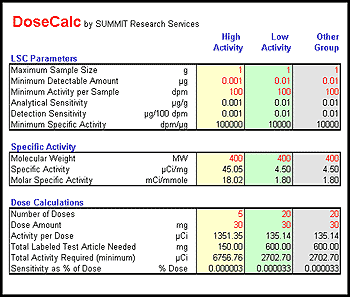 Click image to enlarge. |
DoseCalc is a handy tool for anyone working with radiolabeled materials. One of the first steps in planning a study using a radiolabeled dose material is to determine the required amount of dose and the total radioactivity needed. DoseCalc is an Excel tool that quickly computes these initial material requirements.
In the screen capture illustration of DoseCalc, cells with red text indicate user inputs and cells with black text are formula-based results. In practice, the dose amount is usually set by some criteria such as the intended dose level or an estimated toxicity. The total dose material is then quickly calculated by multiplying the number of doses by the dose amount. For radiolabeled studies, the total amount of radioactivity needed depends on the specific activity of the labeled dose material. Based on user inputs of desired sensitivity and sample size, DoseCalc determines the analytical sensitivity, the specific activity and the total radioactivity needed. Results can be adjusted interactively as well as tabulated for different dose groups.
DoseCalc can be downloaded as an Excel 7.0 (Windows) or Excel 5.0 (Mac) spreadsheet file. The program will work in any Windows PC or Macintosh running Excel version 5.0 or later.
Obtain a free Windows or Macintosh copy of DoseCalc from
the Download page.![]()
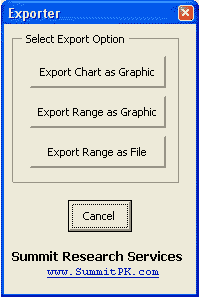 |
Exporter is a an Excel utility that allows you to do the following on any Excel spreadsheet:
Exporter is and Excel Add-in (.xla extension) that, when installed, appears at the bottom of the menu items in your right click menu. The download file gives easy instructions for installing and a practice page for testing out the Add-in.
Exporter is provided free with all Academic Courseware purchases of PK Solution, and provides a convenient way for students to submit results. You can use it to capture any part of a spreadsheet for inclusion in reports, brochures, or presentations.
Exporter can be downloaded as an Excel 7.0 (Windows) or Excel 5.0 (Mac) spreadsheet file. The program will work in any Windows PC or Macintosh running Excel version 5.0 or later.
Obtain a free Windows or Macintosh copy of Exporter from
the Download page.![]()
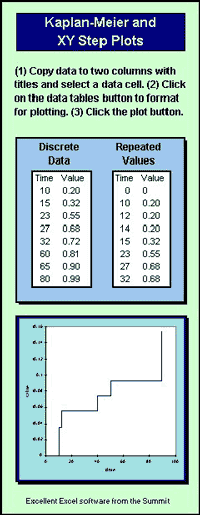 |
K-M Plotter is a handy Excel tool that makes Kaplan-Meier step plot charts from raw XY data sets. The spreadsheet contains the menu bar displayed below and two test data sets. Simply follow the three steps indicated on the menu in conjunction with the two large pictorial buttons to automatically apply a Kaplan-Meier format to any data set and then generate an Excel chart. You can then change the chart format to suit your taste and and save it as a "Chart type" for reuse.
K-M Plotter can be downloaded as an Windows Excel 7.0 template file that will work in any Windows PC or Macintosh running Excel version 5.0 or later.
Obtain a free Windows copy of K-M Plotter from the Download page.![]()
Watch for ![]() software
to be added.
software
to be added.