
Pharmacokinetic Software for Research and Education

 |
Pharmacokinetic Software for Research and Education Easy, fast, and interactive pharmacokinetic analysis software for research and education. |
|
Screen Shots and Features Tour of PK Solutions
|
|||||||||||||||||||||||||||||||||||||||||||||||
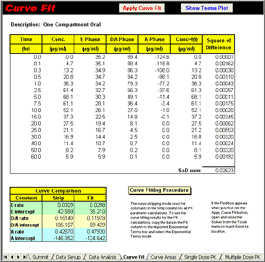 |
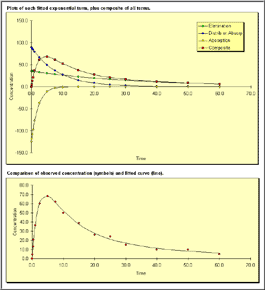 |