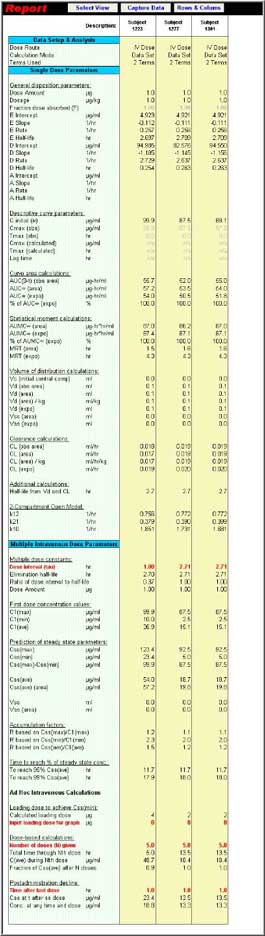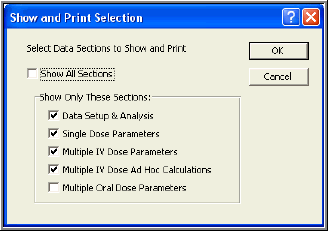|
|
 |
Screen Shots and Features Tour of PK Solutions
 Report
Page Report
Page
 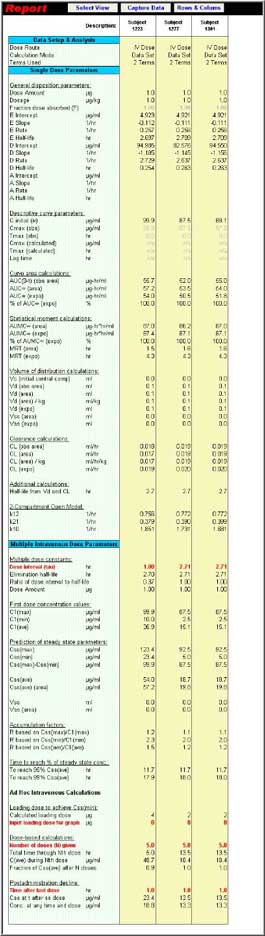
|
- The Report page allows capture of the complete list of 90 pharmacokinetic
results present within PK Solutions at any time. Clicking the Capture
Results buttons adds a new results column. Up to 254 columns of data can
be collected on a single sheet.
- The Rows and Columns button toggles between displaying and hiding
the row and column headers. When these are showing, the columns and
rows can be rearranged in any manner desired in preparation for further
analysis, cut and pasting, or exporting to another application.
- The Select View button brings up the dialog box below, which provides
several options to adjust the display of captured results.
- Besides assembling results for printing, the Report page provides
a convenient area for applying statistics. Since the individual
parameter results for each run are captured in rows, it is easy
to apply statistics
for the entire row. Simple statistics can include the average,
mean, standard deviation for a parameter. Excel has a wealth of
statistical functions that can be used. Alternately, the data can
be exported
to
another application for stattistical analysis, such as SAS.
- While the Report page can capture the results from several subjects
or study animals for comparison, it can also be used to capture changes
for a single run resulting from user user-interactions, such as modifying
the dose interval on the multiple dose page. In fact, capture can be
done at any time and the resulting columns rearranged later to suit
the user's needs.
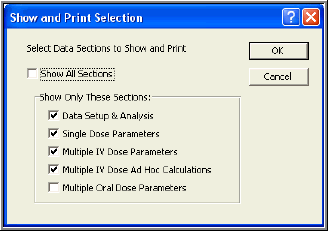
- The above dialog box appears when the Select View button is clicked.
These options allow you to select the result sections you wish to both
view and print.
- Since all results are retained, you can select or de-select any option
without loosing data.
 



Copyright © 2007 Summit Research Services
Site designed and managed by Summit Research Services
PK Solutions Copyright © 1997-2007 Summit Research Services, All Rights
Reserved
Contact: [email protected]
This site is located at http://www.SummitPK.com
|